Redirect individual files
To redirect individual files, like example.com/oldfile.htm to newfile.htm you can use a 301 redirect like this in .hatccess fie:
Redirect 301 /oldfile.htm /newfile.htm
To redirect one specific file to another domain such as example.com/oldfile.htm to example.net/newfile.htm:
Redirect 301 /oldfile.htm http://example.net/newfile.htm
Redirect an old domain to a new domain
If you had an old domain such as example.com, and now you decided you actually want to use example.net for the website. You could setup a 301 redirect for the entire domain, so that old links to example.com carry over.
RewriteEngine on
RewriteCond %{HTTP_HOST} ^example.com [NC,OR]
RewriteCond %{HTTP_HOST} ^www.example.com [NC]
RewriteRule ^(.*)$ http://example.net/\ [L,R=301,NC]
Force www. version of domain to be used
If you have a lot of links on the web where people are linking to your site as example.com, but you would like your visitors to instead end up at www.example.com you can force this version of your domain with these rules:
RewriteEngine on
RewriteCond %{HTTP_HOST} ^example.com [NC]
RewriteRule ^(.*)$ http://www.example.com/\ [L,R=301,NC]
Force non www. version of domain to be used
If you have a lot of links on the web where people are linking to your site as www.example.com, but you would like your visitors to instead end up at example.com you can force this version of your domain with these rules:
RewriteEngine on
RewriteCond %{HTTP_HOST} ^www.example.com [NC]
RewriteRule ^(.*)$ http://example.com/\ [L,R=301,NC]
Redirect all files with certain extension
To re-direct all of one type of file to another, such as example.com/file.php to example.com/file.htm
RewriteEngine On
RewriteCond %{REQUEST_URI} .php$
RewriteRule ^(.*).php$ /\.htm [R=301,L]